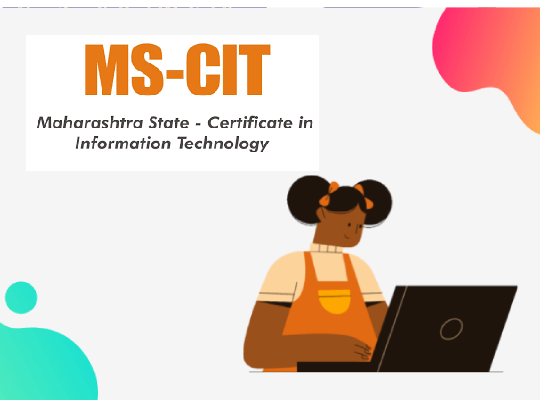MSCIT
MS-CIT Class
(Time Duration: 2 Months)
The Maharashtra State Certificate in Information Technology, or MS-CIT, is an information literacy course provided by the Maharashtra Knowledge Corporation Limited. The course was first introduced in 2001 and has since become the most popular IT literacy course in the state of Maharashtra.
The MS-CIT course or MS-CIT Class covers a wide range of topics related to information technology, including digital skills such as document creation, presentation, spreadsheets, internet, email, and social media. In addition, the course also covers important 21st-century topics such as digital citizenship, digital security, and online privacy. With the MS-CIT course, students will gain the skills and knowledge necessary to successfully use information technology in their personal, professional, and social lives.
About MKCL
Maharashtra Knowledge Corporation Limited (MKCL) was promoted by the Department of Higher and Technical Education (H & TE), Government of Maharashtra (GoM), India and was incorporated under the Companies Act, 1956.
On January 05, 2018, the Department of Higher and Technical Education (H & TE), Government of Maharashtra (GoM) issued a Government Resolution, as per which, in place of the H & TE Department, the General Administration Department (GAD) has become the Representative Department of GoM for matters concerning MKCL.
Learn 200+ Skills in MS-CIT
This course offers the following modules:
- Typing Skills
- 21st Century Job Skills
- 21st Century Daily Life Skills
- 21st Century Citizenship Skills
- 21st Century Study Skills
- IT Concepts and General Awareness
- Go Green
- Scripting Skills
- Netiquettes
- Cybersecurity Skills

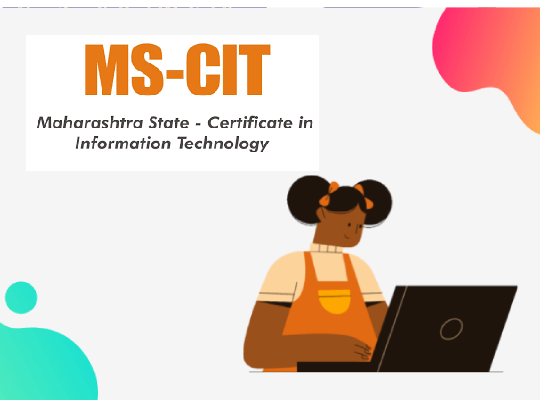
Typing Skills
- Scientific method of errorless typing in English/Devanagari (Marathi/ Hindi)
- Use of Office Automation tools
- Using Paint Application, Notepad, WordPad
- Creating and enhancing documents, brochures, invitations, etc.
- Creating web pages using Word Processor
21st Century Job Skills
- Working effectively with Windows
- Using Microsoft Excel for data filtering, personal budgeting, creating calendars, etc.
- Designing business presentations and digital photo albums
- Using tools like Google Sites for website creation
21st Century Daily Life Skills
Websites and Apps for managing and living a better quality of life:
- Creating and operating an email account
- Online payments and transactions using apps like Paytm and BHIM
- Using mobile apps for online shopping, booking tickets, recharging phones, etc.
- Using Google Maps for location tracking
- Organizing photos and sharing online
- Listening to music, watching videos, and sharing online
- Using WhatsApp for communication
21st Century Citizenship Skills
- Availing various Government Services/Schemes online
- Applying for certificates (Birth, Caste, Aadhaar, etc.) online
- Booking appointments in Government hospitals
- Applying for PAN Card, Voter ID Card, Passport, etc.
- Registering FIRs online
- Tracking government records like Land and Property records
- Checking Provident Fund online
- Registering for schemes like Pradhanmantri Awas Yojana online
21st Century Study Skills
- Searching study topics on Google and Wikipedia
- Using apps for vocabulary building and organizing notes
- Watching educational videos and participating in live discussions
- Learning programming/coding online
- Accessing research papers and plagiarism checkers
IT Concepts and General Awareness
Various Information Technology Concepts and Awareness about inventions and discoveries:
- What is booting?
- What is Data?
- Google’s Self-Driving Car
- What is Software and Hardware?
- Smart Watches, Flexible Technology, Transparent Technology
Go Green
- Norms of eco-friendly use of computers
- Importance of shutting down and logging off a computer
- Saving fuel, time, and resources using apps like Google Maps
- Reducing paper waste and using digital communication
- Recycling old computers and using energy-efficient products
Scripting Skills
Literacy about various novice-friendly programming languages.
Netiquettes
Etiquettes for decent behavior in the Cyber world:
- Email etiquettes and safety tips
- Netiquettes for social networking sites
- Rules for secure online transactions and account management
Cybersecurity Skills
To educate about risks in the cyber world, and best practices for maintaining safety and security:
- Managing and maintaining strong passwords
- Securing online banking transactions
- Using antivirus software for devices
- Being aware of legal aspects of online activities
- Protecting data and securing public computer usage
- Being vigilant about online scams and frauds